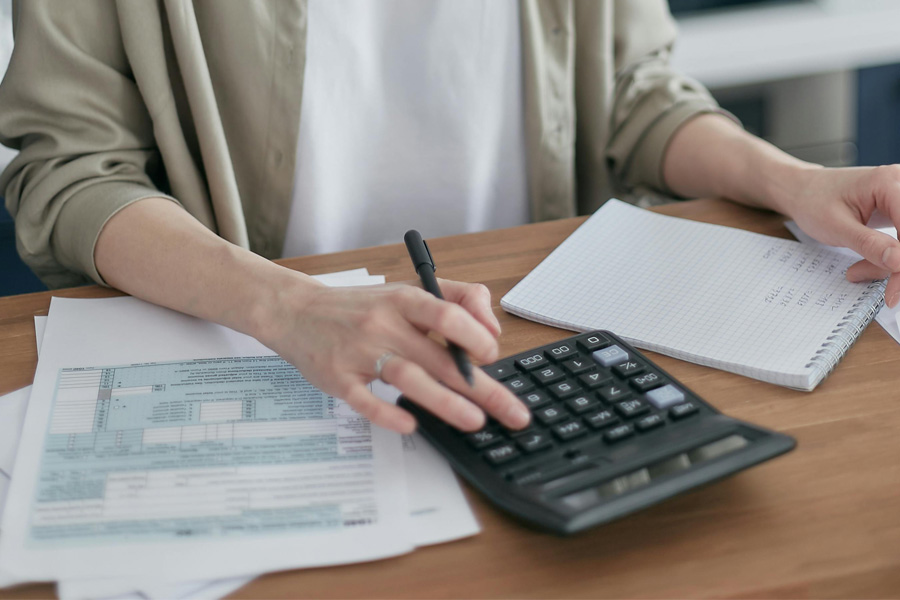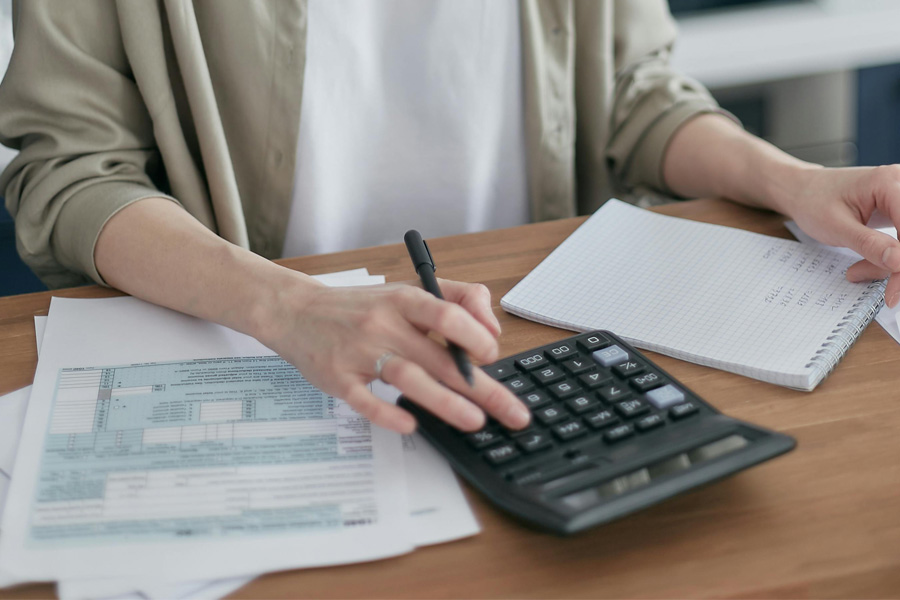
Veterinary
Veterinary
We provide record keeping, bookkeeping and VAT services to our veterinary clients, to enable the owners to concentrate on their professional work and business development.
All practices are required to keep a record of their accounting transactions, and if the practice is over the VAT threshold, these must be in an electronic format.
We recommend using computerised accounting software which can be either cloud software (such as Xero) or desktop software (such as Sage).
Your software should be used to generate and file VAT returns, record sales using your Vet System (where applicable) and record spending.
We offer training sessions and ongoing support for both Xero and Sage, whichever is your preferred option (which we can help you decide on).
It may also be worth considering a bookkeeping service to assist with this, which we detail on the right.
Keeping on top of your bookkeeping will aid with the completion of VAT returns and year end statutory accounts and more importantly, will give you valuable management information to help you run your practice.
Our service includes:
We’ve set out a number of practical implications that you may need to be aware of in respect of being MTD compliant for the way you enter your financial information into your bookkeeping software.
Where to hold sales information?
We’ve been liaising with our VAT specialist contacts who have confirmed the following:
The required sales information under Making tax digital (MTD) needs to be held in software somewhere, either on a supply by supply basis if a retail scheme is not used, (i.e. individually), or the daily gross takings if using a retail scheme. The Software in question here is your Vet Practice Manager System, (Vet System). However, the information required to be recorded under MTD does not all have to be in one place or one programme, provided that the digital links are in place between the different software. Our understanding is that this means you could keep the required records on your Vet System and transfer the required information for the VAT return to your bookkeeping software, provided the link is digital.
What is accepted as a digital link?
HMRC accept the following as digital links:
What you’re no longer able to do is manually enter totals into your accounting software or cutting, copying and pasting numbers, i.e. you can no longer record the sales by manually entering a customer invoice/customer receipt each month. This is not accepted as a digital link and is not compliant with the current MTD legislation.
The suggested approach is to obtain your normal monthly sales report (if on an invoice basis)/takings reports (if on a cash basis) from your Vet System and download the data into a CSV format. After checking you are happy with the figures, the totals (that you would usually process manually) should then be imported into your accounting software, which provides the Digital link that HMRC require.
Please see the step-by-step guides for doing this below:
If you haven’t already, you may wish to liaise with your Vet System provider in respect of this, as most have confirmed that they are able to provide the monthly sales/takings information in a CSV format.
This approach has not been formally approved by HMRC, but it is felt that all reasonable care has been taken to comply with the MTD legislation. This is confirmed in para 4.2.1 of the VAT Notice, where you can also find more detailed information regarding ensuring that you are MTD compliant.
You should continue to input supplier invoices separately, where possible, into your bookkeeping software and reference as before, maintaining them with your VAT records, either digitally or as paper copies.
Where an invoice includes a number of transactions, where the purchases have different times of supply, for example, the monthly Pet Cremation Services invoice or your monthly External laboratory invoice, as long as the transactions are within the same VAT period, you may record all supplies on the invoice as being at the same date i.e. simply enter the total as shown per the invoice.
Per the MTD VAT notice, HMRC have accepted that recording the totals from the suppliers statement is ok. Again, as long as all the supplies on the statement relate to the same VAT period and total VAT charged is shown on the statement. You may therefore continue to record the totals from the supplier statement, as HMRC recognises that this may cause additional work for businesses capturing the individual invoices and credit notes and also increase the potential risk of error.
However, it’s important that you continue to maintain the individual documents to support the monthly statements with your records.
As per the MTD VAT notice, HMRC admits that requiring businesses to record each of the small petty cash transactions separately could be considered unreasonable and an administrative burden to the business. Therefore, HMRC will accept that a number of petty cash transactions can be recorded as a single entry into your accounting software subject to a monthly limit.
The following rule must be applied:
Where a business uses petty cash to pay for small value items, these do not need to be individually recorded with digital records. The business can record the total value and the total input tax allowable. This applies to individual purchases with VAT inclusive i.e. gross, total value below £50 and a total value of petty cash transactions recorded in this way cannot exceed a total gross value of £500 per entry.
The above logic should be applied if you currently use excel spreadsheets to record and summarise your petty cash receipts, before entering sub totals into your bookkeeping software.
You may therefore need multiple spreadsheets each quarter to overcome the £500 total restriction – one per month, perhaps?
Any large individual ‘petty cash receipts’ over £50 gross should be entered separately into your accounting software.
It’s important to note here that where petty cash spreadsheets are set up to monitor this and act as support for any entries inputted within your accounting software that any corresponding petty cash receipts should be being maintained with your VAT records and ideally referenced to your spreadsheet.
Where you currently process your petty cash receipts individually, please continue to do so, unless you would prefer to adopt the above approach.
This relates to adjustments such as our opening balance journal adjustments, the following rule applies.
Where the input tax claim or output tax due on a supply has been changed as a result of an adjustment, you do not need to amend the digital record of the supply. I.e. you do not need to go back and amend the original transaction.
It mentions in the VAT notice that journals can therefore be manual adjustments i.e. entered as a T9 transaction (Sage)/ No VAT transaction (Xero).
Other examples of this include the partial exemption calculation, which again can be adjusted manually.
The drug rebate manual adjustment can also continue as before, when using Sage, if this is something that you currently do.
The VAT notice mentions that:
When you are claiming input tax on an employee’s expenses and that individual provides a combined value of more than one purchase, you do not have to record each purchase separately. You can record the total value and the total input tax allowable.
We’d suggest analysing the business expenses in a similar way to the petty cash transactions, except here there is no monitory limit required for expenses.
Where you record VAT on a cash basis, you are no longer allowed to process the customer receipts, directly from the bank statements. This would usually be processed by entering a bank receipt (calculating the VAT on the receipt at this point) and allocation the net amount to your sales nominal code/account code.
We’ve received confirmation that this is no longer allowed because the receipts, as shown on the bank statements, relate to various customers e.g. For example, credit card takings received on a certain day would appear as one bank receipt on your bank statements but relate to many individual customer sales.
To correct the entry process to be MTD compliant – you have 2 options: